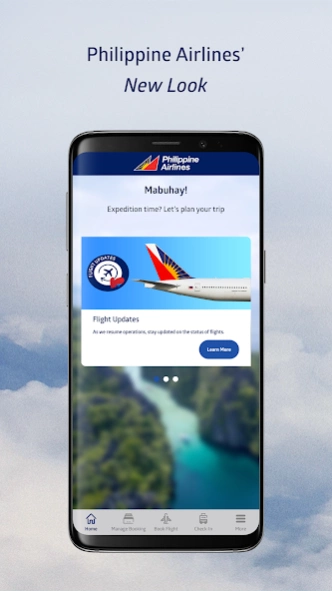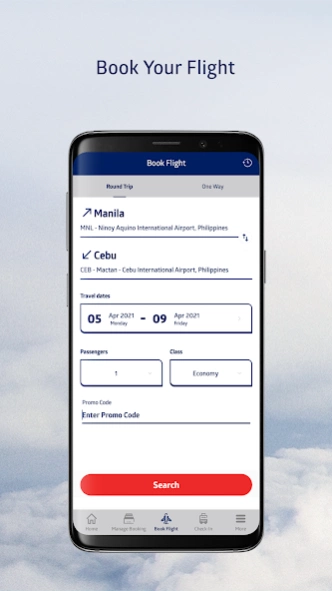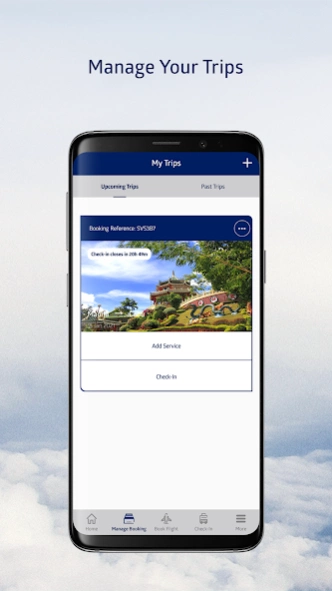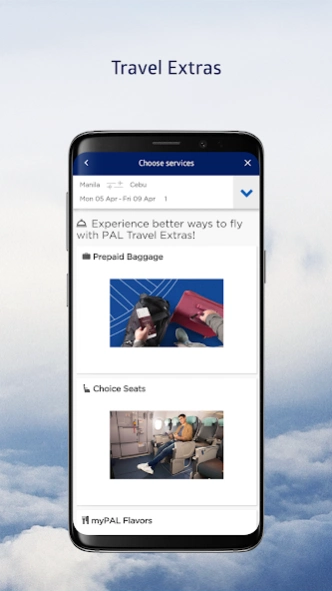Philippine Airlines 1.4
Free Version
Publisher Description
Philippine Airlines - Create exciting travel memories this year with the new Philippine Airlines app.
Mabuhay! Welcome to the Philippine Airlines’ mobile app. Pursue your dreams of travel with enhanced ease, speed, and convenience. Now it is easier to bridge the distance between your friends and loved ones with a few simple steps. We designed this app with you in our heart, because we know how you treasure great memories of travel. Let’s get you started!
Book Your Flight
Search from our list of Domestic and International flights. Get to select your seats. Purchase insurance, additional baggage and get to pay for everything direct from the app.
Check In Online
Skip the check-in queue – you have the app! This app let’s you check-in online and proceed straight to the bag drop.
Check your Flight Status
Stay up-to-date with a quick glance of your flight’s departure and arrival status.
Manage Your Booking
View your PAL and PALexpress bookings. Retrieve bookings purchased via the PAL website, Payment Center. or PAL Mobile App. Get to purchase Prepaid baggage, Choice Seats, Meal Upgrades, Pay Lounges. Get to select or modify regular seats. Update your personal details easily.
About Philippine Airlines
Philippine Airlines is a free app for Android published in the Recreation list of apps, part of Home & Hobby.
The company that develops Philippine Airlines is Philippine Airlines, Inc.. The latest version released by its developer is 1.4.
To install Philippine Airlines on your Android device, just click the green Continue To App button above to start the installation process. The app is listed on our website since 2024-04-15 and was downloaded 2 times. We have already checked if the download link is safe, however for your own protection we recommend that you scan the downloaded app with your antivirus. Your antivirus may detect the Philippine Airlines as malware as malware if the download link to com.pal.dx is broken.
How to install Philippine Airlines on your Android device:
- Click on the Continue To App button on our website. This will redirect you to Google Play.
- Once the Philippine Airlines is shown in the Google Play listing of your Android device, you can start its download and installation. Tap on the Install button located below the search bar and to the right of the app icon.
- A pop-up window with the permissions required by Philippine Airlines will be shown. Click on Accept to continue the process.
- Philippine Airlines will be downloaded onto your device, displaying a progress. Once the download completes, the installation will start and you'll get a notification after the installation is finished.